Considering we are all human and leave room for error, spell checking is very beneficial. In Revit we are thankfully allowed to check the spelling in views.
Currently there isn’t an easy way to spell check things like view names or sheet names. Here’s where our pal Dynamo comes in to help. We are able to use Dynamo to pull all of the views “Title on Sheet” parameters, write those values to excel and pump right back into Revit. This is great because now we have a path to make sure our documents continue to look professional.
Currently the graph replaces blank values with the word “blank” in order for the alignment of views to continue to function. It also relies on a few custom nodes from Rhythm.
There is a short video below sharing this process.
Here is how it works: Excel Write Operation:
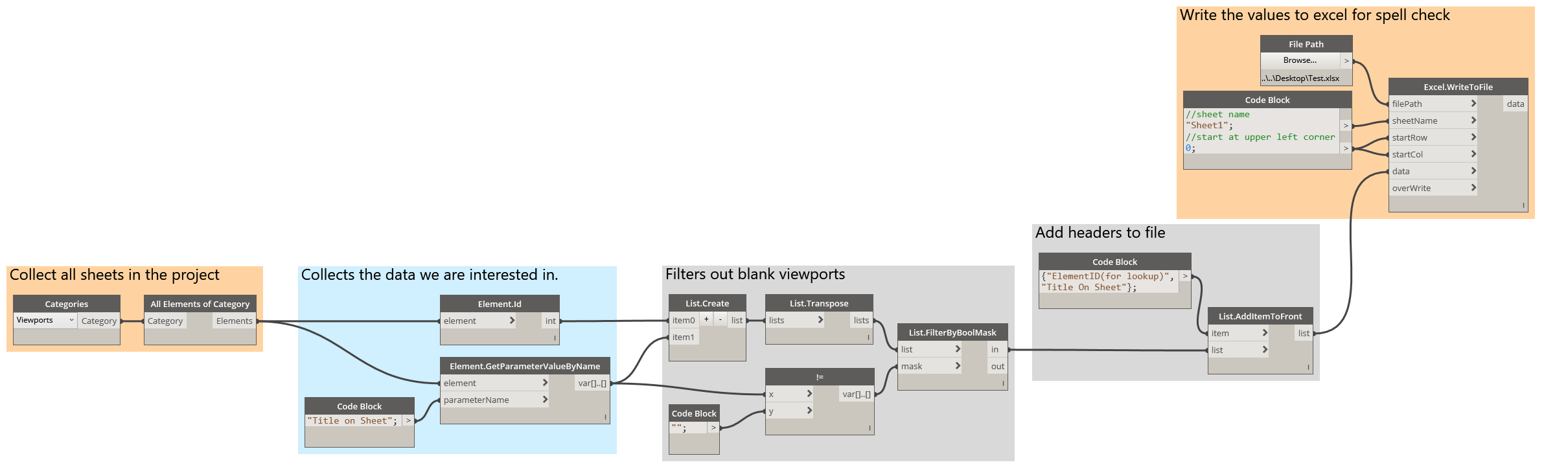
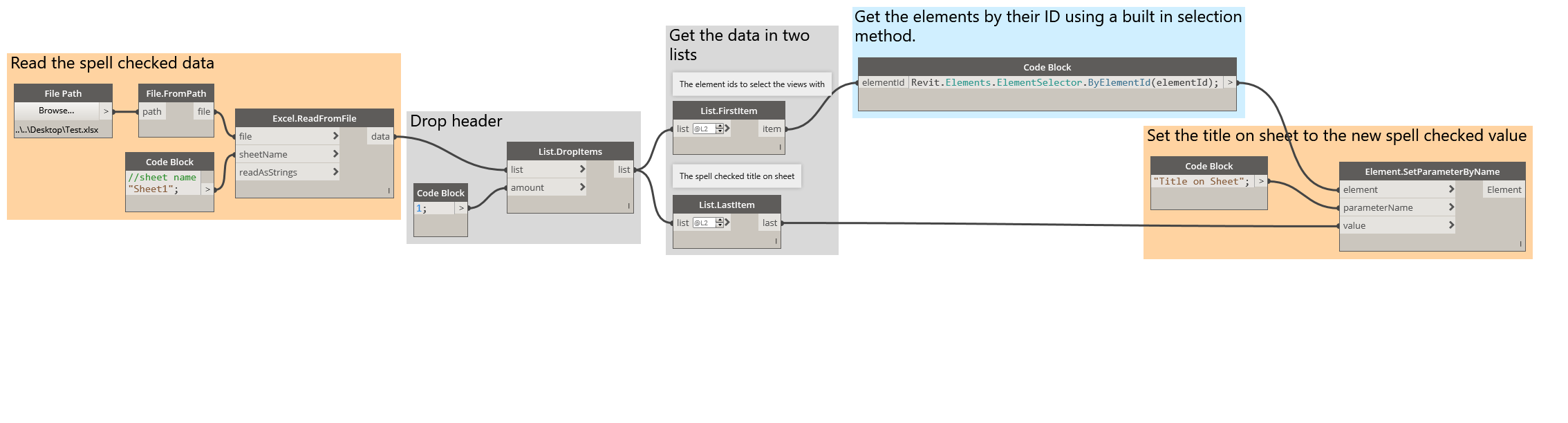
UPDATE: 06.20.2018 - "After a lot of questions in the comments here are the revised images and DYNs"
Excel Write: Excel Write
Excel Read: Excel Read
