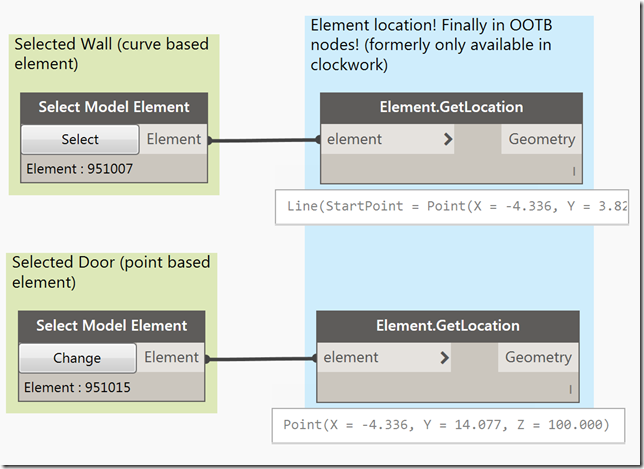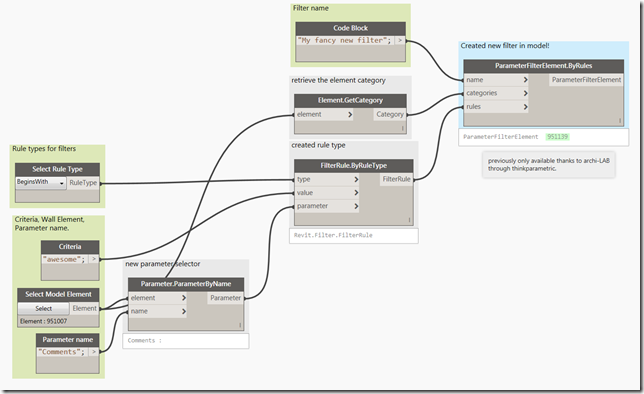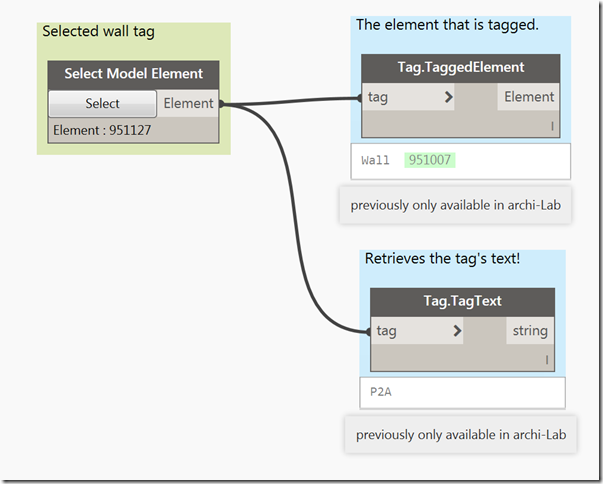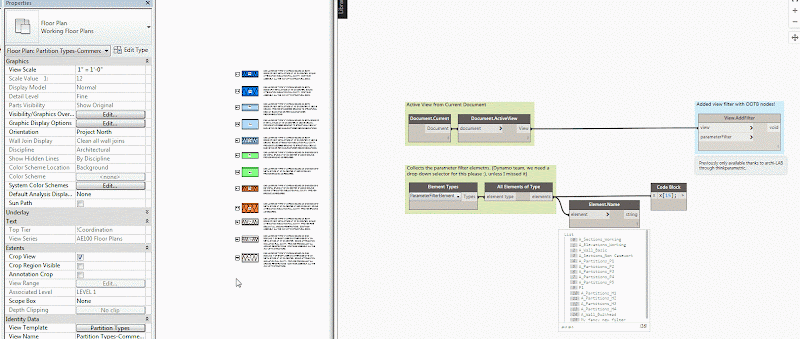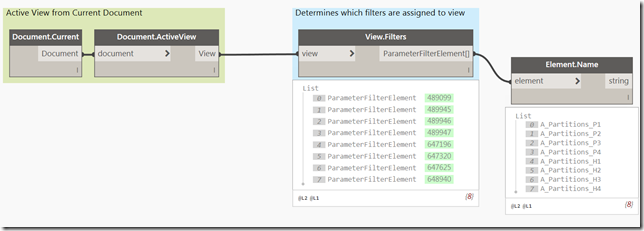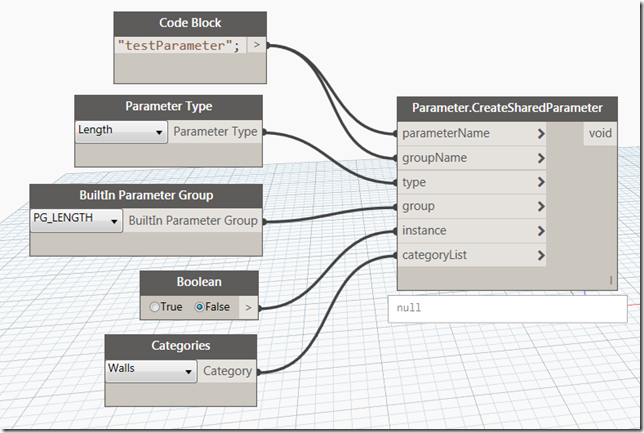This last week I saw a tweet from Mister Zach Kron regarding the new version of Dynamo set to be released and it sounded exciting!
After seeing that tweet I also saw this forum post. https://forum.dynamobim.com/t/1-2-0-release-candidate-available-for-review/6135
So I went ahead and downloaded the latest version and tested away! Below are some of the nodes I am most excited about, this post is definitely longer than 60 seconds.
First up, some detail line love. Clockwork was my resource for this previously.
Next, is dimension creation. Which is awesome! Oh the possibilities!
Element.GetCategory – So useful! I actually added this to Rhythm about a year ago.
Element location nodes – Once again, Clockwork was my resource for this before.
FamilyInstance.GetHost (Clockwork again)
FamilyInstance.GetType (Clockwork again..)
FilledRegion.ByCurves – very useful for documentation. archi-LAB was the only person to previously have filled region tools.
The Dynamo team has also added the ability to create filters!!
Tagging additions are in here as well! (With 3d preview too)
View filter love as well. (The Revit API apparently allows you to add filters to views with templates without adding to template, scary)
*Update 09.22.2016
I have also went ahead and taken a look at the shared parameter node. Very cool way to automate addition of shared parameters. Be aware that this does modify whatever shared parameter is currently set in your Revit window. It will also run into issues if the parameter already exists.
Parameter.CreateSharedParameter
There is way more to cover, but I wanted to share this stuff because I was so excited! See Marcello’s post for text note info as well.